You must be logged in to post comments
Blog Search
Blog Category
Blog Archive
Recent post
Latest Comments
- Patrick Laing on This is a website with terrifi...
Popular Articles
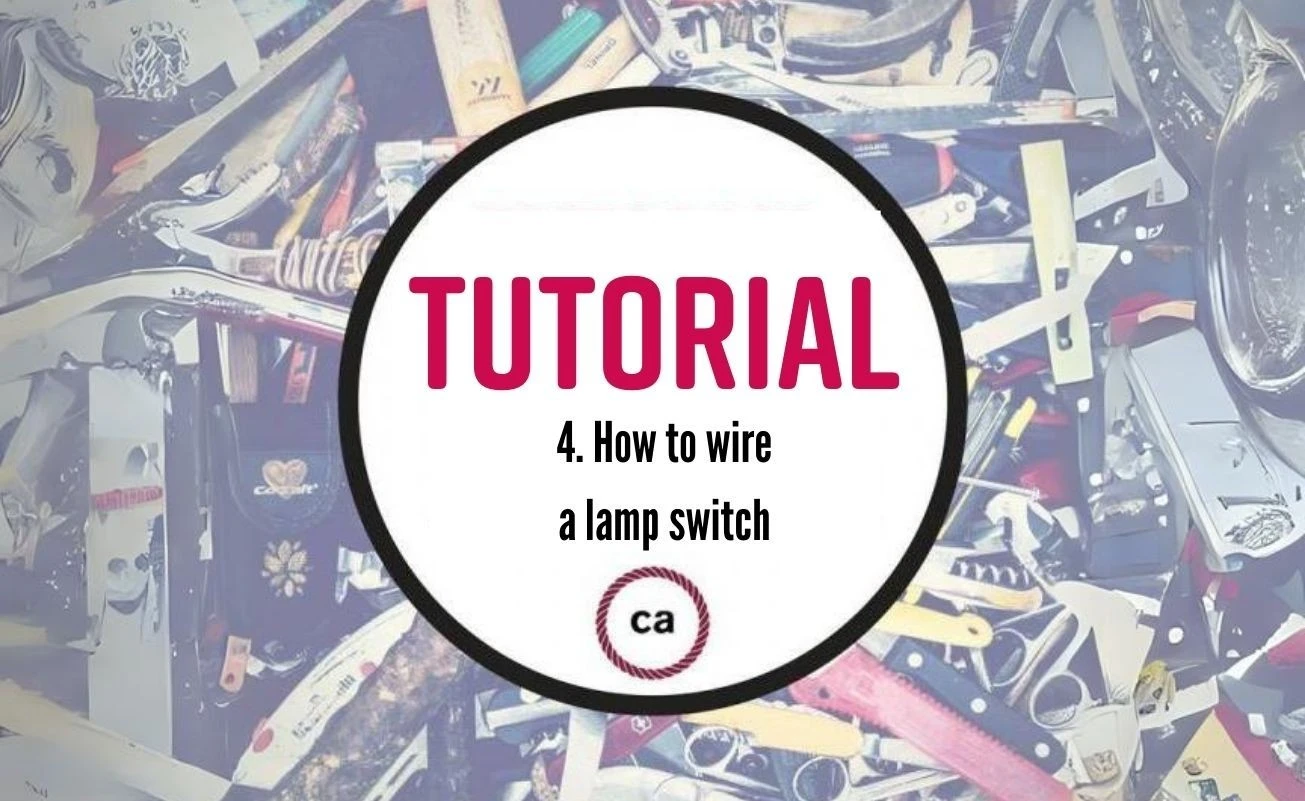
Our fourth tutorial is about wiring a table lamp switch. After our first three tutorials, this one will complete all the steps for setting up your own functional lamp!
First of all, let's specify that the switch used is straight and is available in our online store. For a fully comprehensive tutorial, we have decided to use a switch that can accommodate an earth cable, but it is possible to perform this operation on a "classic" double-pole switch with a few minor differences. Before starting, make sure everything is unplugged.
Start by opening the switch body. Unscrew the two outer screws, then loosen the screws of the two internal cable retention clamps that prevent damaging the switch if the electrical cable is taut.



Insert all the copper wires of the electrical cables into their respective terminals, tighten all the screws firmly, then reposition the two internal cable retention clips so that, as seen in the tutorial, they touch an undressed section of the cable for a tighter grip.
At this stage, all you have left to do is to close the switch body, positioning the two pieces and securing the outer screws. Your switch is ready, as well as your lamp!
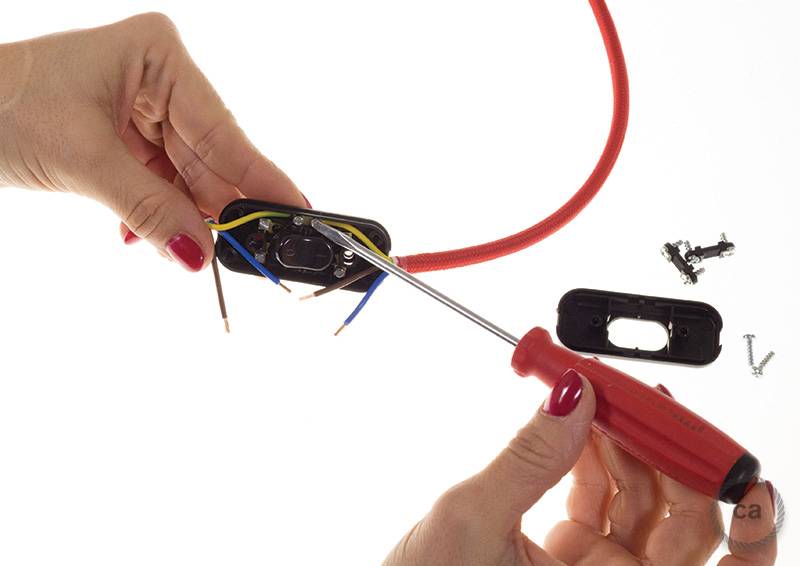

Insert all the copper wires of the electrical cables into their respective terminals, tighten all the screws firmly, then reposition the two internal cable retention clips so that, as seen in the tutorial, they touch an undressed section of the cable for a tighter grip.
At this stage, all you have left to do is to close the switch body, positioning the two pieces and securing the outer screws. Your switch is ready, as well as your lamp!


Everything clear? Did you encounter any issues? Let us know in the comments, and as always, tell us which tutorials you would like to see in the future!
You must be logged in to post comments
Start typing to see products you are looking for.

Get 10% off now!
Sign up for our newsletter and get inspired to light up your spaces with style.
0 Comments